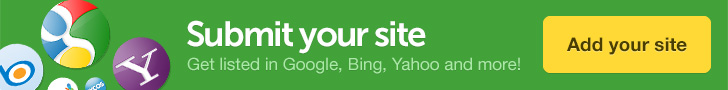Friday, December 22, 2017
Tuesday, August 22, 2017
How to Choose Appealing Topics for Blog Entries
Your blog posting is a critical factor in attracting readers and maintaining their loyalty.
Popular blogs get that way due to the fact that the content they post appeals to readers therefore keeping them satisfied is very important.
Read more to see 5 suggestions you can used to help you create blog entries that will likely have a great appeal to your readers.
When composing any blog entries you always want to strive for making the content useful in some way to the readers. Remember that all popular blogs got that way due to the fact that the content was appealing to the people who viewed it. With that said it is always wise to keep the blog reader foremost in your mind when composing any entries.
You need to consider what is of interest or concern to them and how can you address this in your blog posting.
Keeping your readers interest at heart here are 5 'avenues of thought' you can explore to create a post that will intrigue them.
Latest News
Learn to keep your eyes open for any news that is of relevance to your site and therefore may be of interest to readers. Whether you are reporting news or perhaps sharing your insight on it your blog posting should focus on presenting it in a way that will intrigue your visitors.
Instructional
Since you know what is of interest to the blog reader you can present content that targets teaching them a talent or skill within their field. It can simply be a shortcut you may have discovered or perhaps even a new resource. It can even be a reply to a question left on the site which is all the better.
Humor
Humor is like a universal language that can be used with almost everybody and usually is received in a positive manner. The best thing about using humor is it does not need to be relevant to the theme of your site.
Who out there can not benefit from a good laugh?
Product Review
Some of the most popular blogs focus primarily on giving their readers product reviews that are relevant to their areas of interest. Researching and critiquing products or services helps save the readers time and also strengthens their loyalty to your site.
The trust and loyalty you develop here can be very useful for marketing purposes online!
Advice
Offering advice on a particular subject is a great way to open up a discussion on your site. Some may have additional information to contribute whereas others may offer constructive criticism on your advice. In either case you are getting readers to become more interactive which is something that everybody benefits from and enjoys. Remember that blogs are socially oriented and that is the root of their popularity with readers.
The blog entries you compose should always target the interest of your readers since it is their loyalty that can create popular blogs. Although the blog reader will not always indicate their preferences it is up to you to consider what it is that is of interest to them. The 5 suggestions discussed above are likely areas that readers would find appealing and directions you can pursue when considering topics for your blog posting.
How To Keep Your Blog Readers Interested
5 simple tips for people blogging to insure that the their readers return. The world of blogging is a simple one to get in to, but it can be alot harder to be successful with it. Hopefully my tips will help you keep those readers you've managed to find already
First things first, post often !
One thing that is important when you have a blog is that you have dynamic content (content that changes over time). This will encourage people to check back to your site regularly. Updating your blog once a month, really isn’t going to encourage people to check back every day. Depending on what you like to blog about (your life, sports, news, etc) , try to be at least regular in the amount of postings you have. My recommendation is to aim for at least one good post a week.
What to write ?
People always say to me, sure I would love to blog, but I don’t know what to write. It’s simple as, write what you feel passionate about, write about what you find interesting or quirky in the world today, write about interesting websites you come across. But one key point is to make sure you stick to your niche, don’t start changing the direction of your blog drastically overnight. It is important that someone who reads your postings has an idea of what to expect when they come across a new post. Sure you can evolve over time and add more sections to your blog. But I would advise that for the start you stick to a few key categories.
How to write an Interesting Post
The key here is to understand who will be reading your posts, who are you aiming to reach in your blog. Also keep in mind the subject matter, some subjects lead themselves better to being written in slang, others need to be written in cleaner English. Either way there should be a flow to your blog, and it should be consistent.
Include Links to your Sources
When you write a post, it is important to reference your ideas and inspiration. Your posting should be transparent, and allow the reader to check your sources if they so wish. Adding this type of creditability will lead the reader to trusting you more. There is a fine line in referencing too many or too little web pages. I would aim to keep it below 2 per paragraph on average. Spreading the "Link Love" will also encourage your readers to link to you.
Add some Color with a Picture
It is advisable to add a picture or two to your postings. With the addition of a small image, which can be wrapped around with text on the left or right hand side, this will lead to your blog post to be easier on the readers eyes. Find some copyright and royalty free images to add to your posts. And it will add some flare and a touch of class to your blog. Remember there aren't many news papers out there who just publish in plain text. And a (good) picture says a thousand words, so use it to up your word count.
5 Tips To Successful Blogging
We are all aware how blogging can change the life of people around the world. From ordinary everyday bloggers to readers of those blogs, the information shared has touched many lives and changed the direction of many people. Blogs have a powerful influence on people worldwide and the opportunity it offers to share knowledge and ideas is second to none these days. After all, how else can you tap into such a huge current and free collective knowledge of many in an easy and low-cost way?
If you are keen to be a successful bloggers, here are five tips to help you achieve this easily.
Tip #1: Passion
You need to have a burning passion for the job at hand before you can expect to create something spectacular. When you are blogging, passion is an indispensable element that must be available before you can expect to churn out exciting posts for your readers.
Tip #2: Consistency
You need to be consistent with your blogging work or you will lose the readership of your visitors. Be sure to establish the regular time for you to post to your blog and keep up with this schedule. It would make it easier for your visitor to connect if there is a fixed schedule they can expect you to make the next post.
Tip #3: Responsive
Enable those comments form on your blog. This is a great way to connect with your visitors and make them feel a deeper sense of rapport with you. You will be more likely to have a loyal bunch of visitors to your b log if you regularly interact with them through this comment form and post your replies.
Tip #4: Manners
Mind your manners even when you are blogging anonymously on the web. Being in the virtual environment is no excuse for you to use abusive language, slang words that will turn off your visitors or post offensive materials on the web. If you want people to respect you then always strive to create a close and respectable relationship between you and your visitors.
Tip #5: Informative
Be sure all your post contains at least one or two information that your visitors can use right way. People are always looking for information that can change their lives and informative posts are crucial to ensure they come back again and again to your blog. The information you give must be unique and new and nothing that be found easily on the Internet. If you can come up with new and novel ideas, then hare it on your blog. This is the most powerful way to get more visitors to your site and retain the existing ones.
There are five extremely easy to follow and yet highly effective blogging tips that all successful bloggers share. If you can keep up with the blogging effort and maintain quality over a period of time, it would be easy for you to achieve whatever goals you may have with your blogging work.
How to build your blog so that it makes long term profits!
Friday, June 9, 2017
Blogging - Why We Love It!
Blogging is not a new activity, at least for those who jumped on the blogger bandwagon a couple of years ago. But more recently, it's become a platform for all kinds of social, commercial and personal stories and information. While blogging may have started out as an internet fad, these days it's much more widely used in business, as well as by individuals. Blogging - tell your stories.
Blogging is not a new activity, at least for those who jumped on the blogger bandwagon a couple of years ago. But more recently, it's become a platform for all kinds of social, commercial and personal stories and information. While blogging may have started out as an internet fad, these days it's much more widely used in business, as well as by individuals.
Blogging - tell your stories.
We love telling our tales of woe or triumph, writing witty anecdotes, or simply sharing our thoughts with the rest of the world. Blogging has given us the opportunity to get our opinions published for everyone to see, to comment on the latest big news items or celebrity gossip. Writing down our daily thoughts helps us to get the worries and frustrations of life out of our heads and lets us share our big moments on the blogging pages.
Blogging - share your interests.
One of the fantastic things about blogging is that we can write about absolutely anything; hobbies, lifestyle, children, school and work. There's a whole host of blogging sites dedicated to particular interests, and we can keep up to date with other people's views on things that we have in common. Whether it's the latest technology, gadgets, cars or computer games, or things like travel and holidays, we can stay in touch with the most up to date information.
Blogging - get involved in the community.
Charity associations, local clubs, and community groups can use blogging to get their organizations known by a wider reaching audience. Online accounts of recent events is a great way to use blogging pages to get publicity, while a short piece on the next meeting or class can help promote the work of the club, and may even attract more participants or volunteers. The great advantage of blogging over writing web pages is that it's quick and easy, and can be done by almost anyone!
Blogging - promote your business.
Many companies now use blogging pages as an informal way of connecting with their customers. For the smaller, or new business owners, it's an excellent way to publicize their products without expensive advertising costs. Just by posting a regular blogging column, small companies can often draw in more business than by the more conventional methods.
Blogging - making a profit.
The biggest shake-up in the blogging explosion has most likely been caused by internet entrepreneurs. Promoting their online products and services has been helped tremendously by putting up several blogs to support their ventures. Blogging has hugely increased the potential traffic to new and existing websites, giving the marketers much more exposure to people using search engines for specific information. Blogging in itself has become a money-making business, even for beginners in the internet marketing business.
Having become one of the greatest internet resources for all types of people, blogging is usually free, easy to get started, and gives us all the opportunity to reach a massive worldwide audience!
10 Popular Tumblr Tags to Browse
Tumblr is a great blogging platform and social network in itself, but not everyone knows exactly how to tag their posts so they get seen by new potential followers. If you're looking to increase your Tumblr following, get more likes, have more people reblog your stuff and just get your blog out there, then you should be tagging your posts with the tags that lots of people are looking at.
Likewise, browsing the right tags can help you discover some of the best content that's being shared and reblogged. It's one of the best ways to find new blogs to follow.
Here are just 10 of the most popular Tumblr tags to check out. These tags are continuously being updated with great content, and you can be sure to get at least a bit of action on your own posts (as long as they're good) if you tag them with these too.
Also recommended: Where to Find Tumblr Themes for Free
01
of 10
LOL
LOL
Photo © Bertrand Demee / Getty Images
Is it any surprise that most of us go online to find stuff that makes us laugh? No way! The LOL tag on Tumblr is usually the number one most used tag. This tag is always full of the latest memes, news, photos, web comics and GIFs that are nothing short of hilarious. If you have something funny to share, be sure to tag it with LOL. More »
02
of 10
Fashion
Fashion
Photo © Getty Images
Since Tumblr is completely dominated by highly visual content, style and fashion photos are a huge trend. Searching through the fashion tag will show you everything from model shoots and formal wear, to casual outfit ideas and men's clothing. More »
03
of 10
Art
Art
Photo © Getty Images
Again, because Tumblr is best suited to visual sharing, its users really enjoy sharing anything that's colorful, eye-catching or inspiring. A lot of artists use the platform to share their creations, including sculpture, graphic design, photography, painting and much more. More »
04
of 10
DIY
DIY
Photo © Yagi Studio / Getty Images
The popular DIY tag displays another very artistic and creative side of Tumblr–featuring content that shows people how to actually do stuff. Check out this nifty Tumblr tag for cool do-it-yourself projects and tutorials on sewing, woodwork, cooking, crafting, home decor and any other creative interest you may want to explore. More »
05
of 10
Food
Food
Photo © Brian Macdonald / Getty Images
Have you ever so much as glanced at a well-photographed picture of a meal or a dessert only to instantly develop an intense craving for it? Well, that's exactly what it feels like to browse through the Tumblr food tag. You'll find a lot of great recipes here, and you may find it a bit difficult to control your hunger while browsing through this one. More »
06
of 10
Landscape
Landscape
Photo © Thomas Kokta / Getty Images
In the landscape tag, you'll find a lot of great nature-based photos and of course GIFs featuring gorgeous grasslands, mountains, forests, lakes, rivers and lots more. Some of them are professional photos while others may be shared by the photographers who took them. Either way, you're sure to find a great escape from urban life by browsing this tag. More »
07
of 10
Illustration
Illustration
Photo © Nicola Tree / Getty Images
Here's another popular tag where people with real drawing and illustrative talent can show off their artwork. If you want an artsy tag that separates all the paint and sketch-related art from the stuff like photography and sculpture, then this is the tag you need to look at. More »
08
of 10
Vintage
Vintage
Photo © Getty Images
Sometimes we just really need a fix for a nostalgia from a time when the internet didn't even exist. You can look through the vintage Tumblr tag to see photos of old cultural trends, cars, fashion, hair styles, celebs, movies, news stories and so much more. More »
09
of 10
Design
Design
Photo © Mel Curtis / Getty Images
In the design tag, you're likely to see a combination of home decorating themed photos along with content related to graphic or web design. Of course, there are lots of other creative works of art that are often scattered in there as well. More »
10
of 10
Typography
Typography
Photo © Yagi Studio / Gett Images
This is the tag you need to look at if you love art with text and meaningful messages conveyed through them. They say a picture is worth a thousand words, but there's something super special about the ones that have words and phrases built right into them. More »
How to Make a Free Blog on Tumblr
Tumblr is growing quickly as more and more people realize it's ease-of-use and features are hard to resist. You can make a free blog with Tumblr in just a few minutes by visiting the Tumblr home page and following the steps provided. This is your primary Tumblr blog, so the name, link, and avatar that you use to create your first blog during the account setup process is very important. They follow you everywhere as you interact with other Tumblr users and share content. You cannot delete your primary blog. Instead, you'd have to close your entire Tumblr account, so plan accordingly from the start.
01
of 07
Privacy Settings
Tumblr logo
Wikimedia Commons
When you make a free blog on Tumblr, it is automatically public. You cannot turn your primary Tumblr blog setting from public to private. However, you can set specific posts published on your primary blog in the future to be private. Just set the publish now setting to private when you're creating your private post. If you want to create a completely private Tumblr blog, you need to make a second blog separate from your primary Tumblr blog and choose the option to password-protect it. You'll be prompted to enter a password that visitors will have to know and input in order to view your private blog.
02
of 07
Design and Appearance
There are a variety of Tumblr theme designs available to you when you make your free Tumblr blog, which you can access without leaving your Tumblr account. Just click the Customize link followed by the Appearance link in your Tumblr dashboard to view your Tumblr blog's appearance settings. You can change your Tumblr blog's colors, images, fonts, and widgets as well as add comments and performance tracking code (both of which are discussed later in this article).
03
of 07
Pages
You can add pages to your Tumblr blog to make it look more like a traditional website. For example, you might want to publish an About Me page or a contact page. If you use a theme from the Tumblr themes library, that theme will be set up so you can immediately add pages to your Tumblr blog.
04
of 07
Comments
If you want to display comments that visitors leave on your Tumblr blog posts, then you need to configure your blog to accept and display them. Fortunately, it's easy to do. Just click the Appearance link in your Tumblr dashboard to add the Disqus comments platform to your Tumblr blog.
05
of 07
Timezone
To ensure your Tumblr blog posts and comments are time-stamped to match the time zone you're in, click Settings from the top navigation bar of your Tumblr dashboard and choose your timezone.
06
of 07
Custom Domain
If you want to use a custom domain for your Tumblr blog, you have to purchase that domain from a domain registrar first. Once you secure your domain, you must change your domain's to point to 72.32.231.8. If you have problems with this step, you can get detailed instructions from your domain registrar. Once you've done that, you need to click the Settings link from the top navigation bar of your Tumblr dashboard, and check the box for Use a Custom Domain. Enter your new domain, and click Save Changes. Keep in mind, it can take up to 72 hours for your domain registrar to redirect your domain's A-record per your request. Before you change any settings in your Tumblr dashboard, make sure your domain A-record change has taken effect.
07
of 07
Tracking Performance Statistics
To add your tracking code from Google Analytics to your Tumblr blog, click the Appearance link from your Tumblr dashboard's top navigation bar. However, if your Tumblr theme doesn't support Google Analytics through the Appearance section of your dashboard, then you must add it manually. Create a Google Analytics account, and add a website profile for your Tumblr domain. Copy and paste the custom code provided into your Tumblr blog by clicking the Customize link from the top navigation bar of your Tumblr dashboard. Then click the Info tab. Paste the code provided by Google Analytics into the Description field, and click Save. Return to your Google Analytics account and click Finish. Your statistics should start appearing within a day or two.
01
of 07
Privacy Settings
Tumblr logo
Wikimedia Commons
When you make a free blog on Tumblr, it is automatically public. You cannot turn your primary Tumblr blog setting from public to private. However, you can set specific posts published on your primary blog in the future to be private. Just set the publish now setting to private when you're creating your private post. If you want to create a completely private Tumblr blog, you need to make a second blog separate from your primary Tumblr blog and choose the option to password-protect it. You'll be prompted to enter a password that visitors will have to know and input in order to view your private blog.
02
of 07
Design and Appearance
There are a variety of Tumblr theme designs available to you when you make your free Tumblr blog, which you can access without leaving your Tumblr account. Just click the Customize link followed by the Appearance link in your Tumblr dashboard to view your Tumblr blog's appearance settings. You can change your Tumblr blog's colors, images, fonts, and widgets as well as add comments and performance tracking code (both of which are discussed later in this article).
03
of 07
Pages
You can add pages to your Tumblr blog to make it look more like a traditional website. For example, you might want to publish an About Me page or a contact page. If you use a theme from the Tumblr themes library, that theme will be set up so you can immediately add pages to your Tumblr blog.
04
of 07
Comments
If you want to display comments that visitors leave on your Tumblr blog posts, then you need to configure your blog to accept and display them. Fortunately, it's easy to do. Just click the Appearance link in your Tumblr dashboard to add the Disqus comments platform to your Tumblr blog.
05
of 07
Timezone
To ensure your Tumblr blog posts and comments are time-stamped to match the time zone you're in, click Settings from the top navigation bar of your Tumblr dashboard and choose your timezone.
06
of 07
Custom Domain
If you want to use a custom domain for your Tumblr blog, you have to purchase that domain from a domain registrar first. Once you secure your domain, you must change your domain's to point to 72.32.231.8. If you have problems with this step, you can get detailed instructions from your domain registrar. Once you've done that, you need to click the Settings link from the top navigation bar of your Tumblr dashboard, and check the box for Use a Custom Domain. Enter your new domain, and click Save Changes. Keep in mind, it can take up to 72 hours for your domain registrar to redirect your domain's A-record per your request. Before you change any settings in your Tumblr dashboard, make sure your domain A-record change has taken effect.
07
of 07
Tracking Performance Statistics
To add your tracking code from Google Analytics to your Tumblr blog, click the Appearance link from your Tumblr dashboard's top navigation bar. However, if your Tumblr theme doesn't support Google Analytics through the Appearance section of your dashboard, then you must add it manually. Create a Google Analytics account, and add a website profile for your Tumblr domain. Copy and paste the custom code provided into your Tumblr blog by clicking the Customize link from the top navigation bar of your Tumblr dashboard. Then click the Info tab. Paste the code provided by Google Analytics into the Description field, and click Save. Return to your Google Analytics account and click Finish. Your statistics should start appearing within a day or two.
How to Use Tumblr as a Blogging Platform and Social Network
So, maybe you've heard of Tumblr, and you're interested in getting in on the action. After all, it's the hottest blogging platform among the younger crowd and has the potential to completely skyrocket your content in terms of eyeballs and shares if you get the social networking part of it right.
Tumblr is both a blogging platform and a social network. You can use it strictly for blogging or strictly for social networking with other users — or you both. The power of this platform really shines when you use it as both.
Recommended: 10 Different Ways to Use Tumblr
Once you start using Tumblr, you'll probably notice a lot of similarities between it and other popular social networks like Twitter, Facebook, Pinterest and even Instagram. Although "blogging" traditionally tends to involve writing, Tumblr is in fact highly visual, and is more about publishing short blog posts that have photos, animated GIFs and videos.
The more you use Tumblr, the more trends you're able to identify on the platform, giving you clues about what users love to see and share. A Tumblr post can go viral in a matter of hours, even spreading across other social networks. Imagine if you could make your posts do that!
Getting started with Tumblr is easy, but you can browse through the following slides to get the main tips and hints for making your Tumblr presence and experience the best they can be.
02
of 06
Sign Up for a Tumblr Account and Access Your Dashboard
Tumblr Dashboard
Screenshot of Tumblr.com
It's free to sign up for a Tumblr account at Tumblr.com or even through one of the free mobile apps. All you need is an email address, a password, and a username.
Your username will appear as your Tumblr blog's URL, which you'll be able to access by navigating to YourUsername.Tumblr.com in your preferred web browser. Here are some tips on how to choose a unique Tumblr username that hasn't been taken yet.
Tumblr will ask you to confirm your age and that you're human before moving on to ask you about your interests. A grid of GIFs will be displayed, asking you to choose five interests that most appeal to you.
Once you've clicked five interests, which helps Tumblr recommend blogs for you to follow, you'll be taken to your Tumblr dashboard. You'll also be asked to confirm your account by email.
Your dashboard shows you a feed of the most recent posts from users' blogs that you follow along with several post icons at the top for you to make your own posts. There are currently seven types of posts Tumblr supports:
Text posts
Single or multiple photo set posts
Quote posts
Link posts
Chat/dialogue posts
Audio posts
Video posts
If you're browsing Tumblr on the web, you'll also see a menu at the top with all of your personal options. These include your home feed, the Explore page, your inbox, your direct messages, your activity and your account settings. These options show up similarly on the Tumblr mobile app at the bottom of your device's screen.
03
of 06
Customize Your Blog Theme and Options
Tumblr
Screenshot of Tumblr.com
The great thing about Tumblr is that unlike other popular social networks like Facebook and Twitter, you're not stuck with the standard profile layout. Your Tumblr blog themes can be as unique as you want it, and there are a lot of great free and premium themes to choose from.
Similar to the WordPress blogging platform, you can install a new Tumblr blog theme skin with just a few clicks. Here's where to look for free Tumblr themes.
To start customizing your blog and switching to a new theme, click the user icon in the top menu on the dashboard and then click "Edit Appearance" in the dropdown menu.
On this page, you can customize several different components of your blog:
Mobile blog header: Add a header image, a profile photo, a blog title, a description, and colors of your choosing.
Username: Change your username to a new one any time you like (but keep in mind that this will also change your blog's URL). If you have your own domain name and want it to point to your Tumblr blog, you can refer to this tutorial to set your a custom Tumblr URL.
Website theme: Configure the customizable options of your current theme and see a live preview or your changes, or install a new one.
Encryption: Turn this on if you want an extra layer of security.
Likes: Turn this on if you want other users to be able to see which posts you've liked if they decide to check them out.
Following: Turn this on if you want other users to be able to see the blogs you follow if they decide to check them out.
Replies: If you want users to be able to reply to your posts, you can set this up so anyone can reply, only users who've been in your network for at least a week can reply or only users you follow can reply.
Ask: You can open this up to invite other users to submit questions they want to as you on a specific page of your blog.
Submissions: If you want to accept post submissions from other users to be published on your blogs, you can turn this on so that they're automatically added to your queue for you to approve and publish.
Messaging: To keep your privacy tight, turn this on so only users you follow can message you.
Recommended: How to Put Social Media Buttons on a Tumblr Blog
Queue: Adding posts to your queue will automatically publishing them on a drip schedule, which you can set up by selecting a time period for them to be published.
Facebook: You can connect your Tumblr account to your Facebook account so that they automatically get posted on Facebook too.
Twitter: You can connect your Tumblr account to your Twitter account so that they automatically get posted on Twitter too.
There's an option at the very bottom of this page where you can block specific users or even delete your account entirely if you want.
04
of 06
Explore Tumblr to Follow Blogs You Like
Tumblr
Screenshot of Tumblr.com
There are lots of different ways to find new Tumblr blogs worth following. When you follow a Tumblr blog, all of its most recent posts show up in your home feed, similar to how Twitter and Facebook news feeds work.
Here are some tips on how to discover more blogs to follow.
Use the Explore page: This can be accessed any time from your dashboard in the top menu on the web (marked by the compass icon). Or you can simply navigate to Tumblr.com/explore.
Do a search for keywords and hashtags: If you're interested in a particular topic, use the search function to find posts or blogs focused on something specific.
Pay attention to Tumblr's suggestions: In the sidebar of your dashboard on the web, Tumblr will suggest some blogs that you should follow based on who you already follow. Suggestions also appear every so often as you scroll through your home feed.
Look for the "Follow" button in the top right corner of any Tumblr blog: If you come across a Tumblr blog online without finding it through your dashboard first, you'll know it's running on Tumblr because of the "Follow" button at the top. Click this to automatically follow it.
05
of 06
Start Posting Content on Your Tumblr Blog
Tumblr Post
Screenshot of Tumblr.com
Now you can start publishing blog posts on your Tumblr blog. Here are a few tips for getting your posts noticed by other Tumblr users:
Go visual. Photos, videos and GIFs are a big deal on Tumblr. In fact, Tumblr recently launched its own GIF search engine to help users out with creating more visually appealing posts.
Use tags. You can add several different tags to any of your posts to help it become more discoverable by people who are searching for those terms. Here are 10 of Tumblr's most popular tags to consider using on your own posts.
Use the "extra" post options. In post text spaces and captions, you'll see a little plus sign icon that appears once you click your cursor in the typing area. Click it to open up a number of media and formatting options you can insert, including photos, videos, GIFs, horizontal lines and read-more links.
Post regularly. The most active Tumblr users post several times a day. You can queue up posts to be published on a drip schedule or even schedule it to be published on a specific date at a specific time.
06
of 06
Interact With Other Users and Their Posts
Tumblr Reblog
Screenshot of Tumblr.com
Just like on practically any social network, the more you interact with other users, the more attention you'll receive back. On Tumblr, there are lots of different ways to interact.
Interact With Individual Posts
Like a post: Click the heart button at the bottom of any post.
Reblog a post: Click the double arrow button at the bottom of any post to automatically repost it on your own blog. You can also optionally add your own caption, queue it up or schedule it so that it publishes later.
Interact With Individual Posts
Follow a user's blog: Just hit the "Follow" button anywhere it shows up either on an existing Tumblr blog you're browsing on the web or on a blog you find within the Tumblr dashboard.
Submit a post to another user's blog: If you can get your post published on a blog that accepts submissions, you immediately gain exposure from their audience.
Submit an "ask" to another user's blog: Similar to post submissions, blogs that accept, answer and publish their "asks" (which are questions or comments from other users) publicly may also give you exposure.
Send mail or a message: You can send an inbox message (like email) or a direct message (like a chat) to any user who allows it, depending on their privacy settings.
When you interact with other blog posts and users, they're notified about it in their activity tab, their messages and sometimes even their Tumblr app notifications if they have them enabled.
Want to know more about using Tumblr? Check these resources out:
How to Become Tumblr Famous
How to Get More Tumblr Followers
Why Every Tumblr User Should Download the XKit Extension
Tumblr Overview for Bloggers
Tumblr debuted in February of 2007 as part blogging tool, microblogging tool and social community. It's extremely easy to use and works on every mobile operating system.
At the start of 2016, it was estimated that there were 555 million monthly Tumblr users. In early 2017, there was a reported 341 million Tumblr blogs and billion of blog posts.
Each user has his or her own Tumblelog where they can publish short posts of text, images, quotes, links, video, audio and chats.
You can even reblog a Tumblr post that was published on another user's Tumblelog with the click of the mouse, just as you might retweet content to share it on Twitter.
Furthermore, you can like other people's content on Tumblr rather than publish comments as you would on a traditional blog post.
Before Yahoo! acquired Tumblr in 2013, it did not include ads of any kind that might clutter up the blogs. However, Yahoo! began monetizing the website at this time to drive more revenue.
More Tumblr Features
Tumblr has a dashboard that provides a live feed from blogs that the user is following. These posts show up automatically and can be interacted with at any time. It provides one space for all activity, which makes it really easy to manage and sift through.
From your own blog, in just a moment or two, you can post your own text, photos, quotes, links, a chat conversation, audio and video clips.
These posts will show up on other Tumblr users' dashboards if they're following your blog.
Tumblr lets you create static pages such as your own Questions page that people are automatically taken to when they ask you a question. If you want to make your Tumblelog look more like a traditional website, you can do it by adding pages.
You can make your Tumblelog private or just make specific posts private as needed, and you can schedule posts to publish in the future. It's also easy to invite other people to contribute to your Tumblelog and share specific posts with others through a private message.
If you want to track your stats, you can add any analytics tracking code to your Tumblelog. Some users will even burn a feed with FeedBurner, create custom themes and use their own domain names.
Who Is Using Tumblr?
Tumblr is free to use, so everyone from celebrities and business people to politicians and teenagers are using Tumblr. Even companies are using Tumblr to get in front of broader audiences and drive brand and sales growth.
The power of Tumblr comes from its active community of users and the inline sharing and communicating that the platform makes so easy for users to do.
Is Tumblr Right for You?
Tumblr is perfect for people who don't need a full blog to publish lengthy posts. It's also great for anyone who prefers to publish quick multimedia posts, particularly from their mobile devices.
Tumblr is also a great choice for people who want to join a larger community. If a blog is too much or too big for you, and Twitter is too small, or Instagram not versatile enough, Tumblr might be just right for you.
102 Changes You Can Make to Improve Your Blog Right Now
Is your blog as good as it can be? Chances are you can make some simple changes that will instantly improve your blog. The best part is that most of those changes take very little time and cost no money. The information provided through the links in this article teach you about 102 specific changes you can make to improve your blog right now. You can choose to implement all of them or just a few, but the more of these tips you follow, the better your blog will be.
01
of 04
24 Blog Design Changes
blog-changes.jpg
[Image Source/Image Source/Getty Images].
To begin, review your blog's design to make sure it's aesthetically pleasing to visitors. Many people will make the decision to stay on your blog for more than a second based solely on the design, so don't undervalue its importance. The articles listed below teach you what you should and shouldn't do to improve your blog design. Make these changes now, and the effect will be instant.
Make sure your blog includes the 10 essential blog design elements.
Make sure your blog does not include any of the top five blog design mistakes.
Implement the five tricks to make your blog posts look better than everyone else's in all of your new blog posts.
Use one of the four popular free image editing sites to make the images used on your blog look and fit perfectly within your posts and pages.
02
of 04
30 Blog Writing Changes
Next, review your individual blog posts and evaluate your writing style, tone, and process. Are you writing blog post titles that people want to click in order to drive as much traffic as possible to your blog? Are you starting your blog posts with a bang to keep readers interested? The following articles will help you turn boring blog content into amazing blog content.
Follow the four tips to write highly clickable blog post titles.
Use the 10-point checklist to write the best blog post titles.
Learn six ways to hook readers with an irresistible blog post introduction.
Follow the five tips to write blog posts that get noticed and keep readers interested.
Make sure you're using the five ways to give your blog posts the "wow" factor.
03
of 04
18 Blog Setup and Maintenance Changes
By making some simple changes to your blog setup and blog maintenance activities, you can improve your blog very quickly. Each of the articles below offers tips and tools to ensure your blog is set up in the best way possible and that you're taking the right steps to maintain it at all times.
Put your blog through the 10-step blog maintenance checklist.
Test your blog speed load time in three steps to make sure it's loading quickly enough to drive search traffic to it.
Follow the five tips to organize your blog categories for a better user experience.
04
of 04
30 Blog Performance and Management Changes
Did you know that the speed pages on your blog load in visitors' web browsers can have a direct impact on the amount of Google traffic your blog gets? The articles below offer a variety of techniques and tools that you can use to improve your blog's performance right now, increase Google traffic to it, and manage its performance on an ongoing basis.
Make sure you're tracking the 10 most important blog metrics using a web analytics tool.
Write blog posts using the five tips to increase organic Google traffic to your blog rather than relying on SEO tricks.
Use the 15 tools no blogger should live without to improve your blog in a variety of ways.
The Fundamental Parts of a Blog
Blogs are incredibly customizable, and bloggers can configure their blogs to look and function in so many different ways. However, there are some expectations that blog readers have for the blogs they visit, read, and ultimately, become loyal followers of. Listed below are the fundamental parts of a blog that every blog should have in order to meet visitor expectations and deliver an adequate user experience that leads to growth and success. Of course, you can add more elements to your blog, but make sure you're using the elements listed below at all times. If you do consider removing one of the fundamental parts of a blog from your blog, make sure you fully analyze the pros and cons before you delete anything.
01
of 10
Header
Blog concept
DrAfter123/Getty Images
Your blog's header is found at the top of your blog and is usually the first impression visitors to your blog get. Make sure it's a good one by using a great header. More »
02
of 10
Blog Pages
Many blogging applications allow bloggers to create pages where you can offer additional information that is important and should always be easily accessible to visitors. The articles below teach you more about specific blog pages and how to create your own:
Blog Home Page
Blog "About" Page
Blog Contact Page
More »
03
of 10
Blog Posts
Blog posts are the most important part of your blog, because if your content isn't interesting, no one will read your blog. Review the articles listed below to learn how to write great blog posts:
3 Steps to Write Great Blog Post Titles
Secrets to Writing Blog Post Titles that People Click
10-Point Checklist to Write the Best Blog Post Titles
5 Tips to Write Great Blog Posts
How to Hook Readers with an Irresistible Blog Post Intro
7 Tips to Write Scannable Blog Posts
10 Tips to Write Blog Posts That Get Shared and Increase Traffic
10 Ways to Increase Traffic with Blog Writing Tricks
5 Blog Posts that Can Drive Massive Traffic
20 Blog Post Ideas
5 Blog Post Idea Generators
Blog Post Checklist
The Secrets of Blog Post Length
More »
04
of 10
Blog Comments
Blog comments are what make your blog interactive and build a community around your blog. Without comments, you're simply talking to yourself. Following are helpful articles to better understand what blog comments are and why they're so important to a blog's success:
What Are Blog Comments?
5 Blog Posts that Increase Comments
How to Identify Blog Comment Spam
Creating a Blog Comment Policy
How to Write a Blog Comment Policy
More »
05
of 10
Blog Sidebar
Your blog's sidebar is the perfect place to display important information, ads, links, and so on that you want visitors to see. Learn more about what goes in a blog sidebar in these articles:
Popular Items Found in Blog Sidebars
What Are Blog Widgets?
Introduction to Blogrolls
Find Free Social Media Icons
More »
06
of 10
Blog Categories
Blog categories are available in a variety of blogging applications and help to make your old blog posts easier to find by topic.
Blog Category Organization Tips
More »
07
of 10
Blog Archives
Blog archives are where all of your old blog posts are saved for future viewing. Visitors to your blog can browse through your blog archives by date. Some blogging applications also make it easy for visitors to browse through archived posts by category.
5 Ways to Give Blog Archives a Longer Life
More »
08
of 10
Blog Footer
Your blog's footer can be found if you scroll to the bottom of any page or post on your blog. Sometimes a blog's footer simply contains copyright information or links to a privacy policy or terms and conditions of use policy, but other times, it can include links, ads, and more. This is less valuable real estate than other areas on your blog posts and pages, because people don't like to scroll. Nevertheless, don't ignore your blog's footer. Use it to include helpful information that's not critical to the user experience. More »
09
of 10
RSS Feed
Your blog's RSS feed is needed in order to invite people to subscribe to your blog via email or their preferred feed reader. Make sure you include an invitation in your blog's sidebar or another prominent location. Read more about blog feeds in the articles below:
5 Tips to Increase Blog Subscribers
Choosing a Full or Partial Feed
Review of FeedBurner for Feed Creation and Management
3 Steps to Better RSS Email Subscription Design with Feedburner
Feedburner Alternatives for Blog RSS Distribution
Migrating Your Blog RSS Feed to FeedBlitz from Feedburner
More »
10
of 10
Images
A blog without images is dull and looks more like a dictionary than an interesting read. That's why including colorful images is so important to a blog's success. Don't go crazy with too many images. Your content is always most important. However, images can help relax visitors' eyes so pages aren't too text heavy, and they can guide readers through your content. Use the resources in the articles below to find and edit images that you're legally allowed to use on your blog:
Sites for Free Images
Finding Free Images You Can Use on Flickr
Understanding Creative Commons Licenses
Free Image Editing Sites
Making Sense of Blog Traffic Statisitcs
What Are Blog Statistics?
Using a blog statistic tracking tool, you can learn who is visiting your blog, what pages and posts they're looking at and how long they're staying on your blog. By analyzing your blog stats, you can determine where your promotion efforts are working, so you know where to increase your efforts and where to decrease your efforts. However, before you can make sense of your blog stats, you have to understand the terminology used by blog stat trackers.
Visits
The number of visits displayed in your blog stats shows the number of times anyone entered your blog during a given time period. Each entry is counted once.
Visitors
Visitors are harder to track than visits because unless users have to register to enter your blog, it is nearly impossible to not double-count repeat visitors. Even if a stat tracker uses cookies to determine whether or not a person who comes to your blog has been there before, it's highly possible that the person may have deleted their cookies since their last visit to your blog. That means the stat tracker would think the person is a new visitor and will count him or her again. With that in mind, visits is a more acceptable measurement tool for bloggers to determine the popularity of their blogs.
Hits
A hit is counted every time a file downloads from your blog. That means each time a page is accessed on your blog, every file that has to download on that page counts as a hit.
For example, if a page on your blog includes your logo, an ad, and an image in your blog post, then you'll get four hits from that page - one for the page itself, one for the logo, one for the image, and one for the ad because each file has to download to the user's browser. With this in mind, hits are not used to determine the popularity of your blog since they are always much higher than actual traffic.
Page Views
Page views are the standard measurement of blog popularity and traffic in the blogosphere because that's the statistic online advertisers look at. Each visitor on your blog will view a certain number of pages during their visit. They might see one page then leave, or they might click on link after link viewing a variety of posts, pages and more. Each of the pages or posts that visitor sees is considered a page view. Advertisers want to know how many page views a blog gets because each page view creates another opportunity for a consumer to see (and possibly click on) the advertiser's ads.
Referrers
Referrers are the other websites (and specific pages) online that are sending visitors to your blog. Referrers could be search engines, other sites that have linked to yours, other blogrolls, blog directories, links in comments, social bookmarks, links in forum discussions and more. Each link to your blog creates an entry point. By reviewing the referrers in your blog stats, you can find out which websites or blogs are sending the most traffic to your blog and focus your promotion efforts accordingly.
Keywords and Keyword Phrases
By reviewing the list of keywords and keyword phrases in your blog stats, you can learn what keywords people are typing into search engines that allow them to find your blog.
You can focus on those keywords in future posts and advertising and promotional campaigns to further boost traffic to your blog.
Bounce Rate
The bounce rate shows you what percentage of visitors are leaving your blog immediately after arriving at it. These are people who do not feel your blog is providing the content they're looking for. It's good to monitor where your bounce rate is particularly high and modify your marketing efforts around sites that are sending traffic that doesn't stay on your blog for more than a few seconds. Your goal is to create meaningful traffic and loyal readers, so adjust your marketing plan accordingly to focus on efforts that drive traffic with a lower bounce rate.
Blog Posting Frequency Overview
Once you decide to start a blog, you'll need to determine what your goals are for your blog. If you want to grow your blog and attract new readers (and keep them once they visit), you'll need to put some thought into your blog posting frequency.
Blog Content is Key
In the blogging world, a commonly used phrase is, "it's all about the content." In short, that means that the most important part of your blog is the content you publish through your blog posts.
What makes your content most compelling is a combination of your topic, your opinion, your writing style or voice, and your blog's freshness. Your blog posting frequency is directly tied to the freshness of your blog.
The Theory Behind Blog Posting Frequency
Put it this way, would you buy a newspaper every day if the articles in that paper never changed? Probably not. However, if the articles are different each day, you're far more likely to buy a new newspaper every day. The same theory applies to blog content. If you don't update your blog with a new post, there is no reason for people to visit. There is nothing new for them to see.
However, if you post new content frequently that is timely and written in a style people enjoy, they are likely to return again and again to see what you have to say. The more frequently you publish new posts, the more new content there is for people to see and the more reason there is for people to visit again and again.
High Blog Posting Frequency Can Attract New Visitors
Not only do new blog posts give people a reason to return to your blog, but they also help your blog in terms of search engine optimization. Each new post is a new entry point for people to find your blog through search engines. The more entry points, the better the chances are that new readers will find your blog.
High Blog Posting Frequency Can Help You Retain Repeat Visitors
Frequent posting helps to attract more visits from people who like your blog and decide to subscribe to it. Each time you publish new content on your blog, your subscribers will either see that post in their feed readers or they'll receive emails directing them to your blog to read the new posts. That means more opportunities to increase traffic to your blog every time you publish new content.
Determine Your Blog Goals Then Choose Your Blog Posting Frequency
Bottom line, if you want to grow your blog and increase your readership, then posting frequency is very important. The unwritten rules of the blogosphere provide the following blog posting frequency suggestions:
For maximum growth: post multiple times per day to drive the most traffic (3-5 times or more is considered best for power bloggers).
For steady growth: post at least once per day.
For slower growth: publish at least every 3 days or 2-3 times per week.
For very slow growth: posting less frequently than 2-3 days per week is most appropriate for bloggers who maintain blogs as a hobby with no strategic plans for growth
Ways to Promote a Blog Post Right After You Publish It
The majority of traffic that comes to a blog post comes within the first day or so after it's published. You can get bumps in traffic long after a blog post is published, but more often, the bulk of the traffic to a blog post comes sooner rather than later. With that in mind, it's important to promote your blog posts and increase traffic to them immediately after you publish them. This is particularly important for posts about timely topics but applies to all of your blog posts. Following are 15 ways you can promote your blog post immediately after you publish it to increase traffic to it quickly.
01
of 15
Tweet Your Blog Post to Your Twitter Followers
blog-sharing.jpg
[hh5800/E+/Getty Images].
Twitter is a perfect place to share a link to your blog post as soon as you publish it. There are many tools that enable you to automatically publish a link to your latest blog post on your Twitter stream, or you can share it manually. Following are some articles that can help you:
What is Twitter?
Understanding Twitter Limits
10 Ways Bloggers Can Use Twitter
Understanding Twitter Terminology
10 Types of Twitter Posts
Must-Try Twitter Tools for Bloggers
10 Twitter Scheduling Tools
5 Tips to Get More Retweets
Top 10 Twitter Etiquette Tips
What are Twitter Apps?
Must-try Twitter Tools for Bloggers
TweetDeck Review
Twitterfeed Review
02
of 15
Share the Blog Post on Facebook
Share
Encourage Readers to Share Your Blog. Pixabay
Given how many people use Facebook, it's highly likely that people who want to read your blog posts are on Facebook, too. Therefore, be sure to share a link to your blog post on both your Facebook Profile and Page (if you have a Facebook Page for your blog). Following are some articles to help you effectively promote your blog on Facebook:
Facebook Overview
10 Tips to Increase Blog Traffic with Facebook
5 Steps to Add Your Blog to Your Facebook Profile
How to Get a Custom URL for Your Blog's Facebook Page
03
of 15
Share the Post on Pinterest
Pinterest is a visual social bookmarking sites. If you include images in your blog posts, then Pinterest is a great place to promote them. Here are some articles to help you get started:
What Is Pinterest?
How Bloggers Can Use Pinterest
Pinterest WordPress Plugins for Bloggers
20 Pinterest Boards for Business Blog Marketing
Top 5 Sites to Find Free Photos to Use on Your Blog
How to Find Images on Flickr to Use on Your Blog
Free Photo Editing Tools
04
of 15
Share the Post on Google+
Google+ is a powerful tool for blog post promotion, and it shouldn't be missed. Following are some articles that discuss how you can use Google+ to increase traffic to your blog:
Google+ Overview
10 Tips to Increase Blog Traffic with Google+
05
of 15
Share the Post to Your LinkedIn Followers
If you write a blog about a business, career, or professional topic, then LinkedIn is one of the most important places to promote your blog posts. Here are some articles to get you started:
LinkedIn Overview
10 Tips to Increase Blog Traffic with LinkedIn
LinkedIn Profile FAQ for Bloggers
LinkedIn Account and Connections FAQs for Bloggers
06
of 15
Share the Post with Members of LinkedIn Groups You Belong To
If you belong to any LinkedIn groups (and you can belong to up to 50 LinkedIn groups and unlimited subgroups within those 50 groups with a free LinkedIn membership), then you can share links and snippets about your blog posts through those groups. Just make sure to only share relevant blog posts, so other members of the group don't think you're more interested in self-promotion than networking with them. You don't want to look like a spammer who clutters the group conversations with links to your blog posts and nothing more. Get help with LinkedIn and LinkedIn groups:
The Complete Idiot's Guide to LinkedIn
07
of 15
Include a Link to the Post in Your Email Newsletter
If you have an email opt-in form on your blog and collect email addresses from readers in order to send email newsletters and communications to them, then those email messages are a great place to share links to your blog posts. Make sure you include a snippet along with the link to entice them to click through and read the complete blog post. These articles offer some more information:
5 Ways to Collect Email Addresses from Your Blog
Free and Affordable Tools for Blog Email Marketing
08
of 15
Share the Link with Online Influencers and Bloggers You Have Relationships With
Have you been taking the time to find online influencers who have the attention of your blog's target audience? Have you taken the time to connect with online influencers and bloggers to get on their radar screens? Have you begun to build relationships with them? If you answered yes to these questions, then you should share links to your best and most useful blog posts with them and ask if they would share it with their own audiences (if they like the posts). Make sure you don't spam online influencers and bloggers. Instead, be very selective about which blog posts you ask them to help you share. And if you haven't started to find and connect with online influencers and bloggers in your niche, you're missing a big opportunity to grow your blog. Following are some articles that will be helpful to you:
How to Find Online Influencers to Promote Your Blog
How to Out-blog Your Competition
09
of 15
Consider How to Repurpose the Blog Post to Extend Its Life
Immediately after you publish a blog post, you should think about how you can repurpose the content within that blog post to extend its reach and its life. A blog post can be used as a promotional tool for your entire blog when it's repurposed. Learn more in the following articles:
10 Ways to Increase Traffic to Your Blog by Repurposing Content
10
of 15
Share the Post on Social Bookmarking Sites Like StumbleUpon
Social bookmarking enables you to share your blog posts with people who are actively looking for content. Use the tips and suggestions in the following articles to promote your blog posts using social bookmarking:
What is Social Bookmarking? Top 10 Social Bookmarking Sites
Overview of StumbleUpon
5 Tips to Use StumbleUpon to Drive Traffic to Your Blog
Overview of Digg
5 Tips to Use Digg to Drive Traffic to Your Blog
11
of 15
Share the Post in Relevant Forums that You Participate In
Do you participate in any online forums related to your blog's topic? If so, then those forums are great places to promote your blog posts. Be sure to offer more useful information and comments than self-promotional links in your posts though, so you don't appear to care more about self-promotion than the members' conversations. Learn more about forums:
Tools to Add a Forum to Your Blog or Website
12
of 15
Advertise Your Blog Post
There are many ways to advertise a blog post, but one of the best is through Twitter Sponsored Tweets. Your tweet that includes a link to your blog post is a lot more likely to be noticed by more people if it's highlighted in people's Twitter streams as a Sponsored Tweet. It's worth testing! Learn more about Twitter advertising:
Use Sponsored Tweets to Make Money with Twitter
13
of 15
Comment on Relevant Blogs and Include the Link to Your Blog Post
Commenting on other blogs that are about similar topics as yours or are likely to have readers who are part of your target audience is a great way to promote your blog posts. Look for high quality blogs, so your link building efforts don't hurt your blog's search rankings and search traffic. You can learn more in these articles:
What Are Blog Comments?
Avoid Blog Comment Spamming
5 Ways to Identify Blog Comment Spam
Increase Blog Traffic with Comments, Conversation, and Community
14
of 15
Syndicate Your Blog Post
There are many websites and offline companies that syndicate blog content to their audiences. You can increase traffic to your blog posts by syndicating them, and some content syndication companies even pay you to syndicate your content with them. Learn more:
Use Blog Syndication to Boost Traffic
15
of 15
Promote Your Blog Post Internally
Internal linking within your own blog is an important part of search engine optimization and keeping people on your blog longer. Think about how your blog post fits into your internal linking strategy. For example, can it be linked to as an answer to a question on your Frequently Asked Questions page? Should it be included in a list of links that are part of a series, tutorial, or other multi-part piece of content? Is it an evergreen piece that explains a topic frequently discussed on your blog in great detail? If you answered yes to any of these questions, then there are opportunities to link internally to your blog post now and in the future. Make the blog post work for you rather than letting it die in your archives. The following articles provide details to help you develop internal linking for your blog:
Internal Link Building and Link SEO for Bloggers
5 Ways to Give Your Blog Archives a Longer Life
Blogging Secrets from Top Blogs
10 Ways to Increase Traffic with Blog Writing Tricks
On-Page SEO Checklist for Bloggers
How to Increase Organic Google Traffic to Your Blog
Blog Post SEO in 60 Seconds
blog tips100 Free Blog Tips and Blog Help Every Blogger Should Read
Want to be a successful blogger? If so, you've come to the right place. Following are 100 free blog tips and blog help that teach you how to be start a blog, increase traffic to it, and make money online from your blog. Click on the links to get more details, instructions, and useful information.
Don't bother starting a blog unless you know blogging is right for you. Read More
Choose the right topic for your blog. Read More
Choose a narrow topic and stay focused on your niche. Read More
Secure a great domain name for your blog. Read More
Understand that not everything about blogging is positive.
Choose the right blogging application for your blog. Read More
Select the right blog host. Read More
Include the most important elements in your blog design. Read More
Add extra elements to make your blog design stand out. Read More
Include social media icons to encourage visitors to follow you on Twitter, Facebook, and more.
Make sure your blog passes the blog design checklist. Read More
Consider learning some CSS. Read More
Know how to find a blog designer if and when you need one. Read More
Create your Gravatar. Read More
Create a great About Me page. Read More
Keep your categories streamlined and organized. Read More
Learn how to respond to negative blog comments. Read More
Use images that you're legally allowed to publish on your blog. Read More
Edit the images on your blog to make them more unique and visually appealing. Read More
Learn some basic HTML. Read More
Put your blog through the blog review checklist to make sure it's ready to go! Read More
Don't let your archives die. Read More
Don't break any laws. Read More
Learn the most important unwritten rules of blogging. Read More
Don't do anything that could make people think you're a spammer. Read More
Adhere to the 3 Cs of blogging success: comments, conversation, and community. Read More
Memorize the blogging secrets of top bloggers. Read More
Use free blogging tools that can make your life as a blogger easier and better. Read More
Try free tools from Google that make blogging easier and more productive. Read More
Work on improving your writing. Read More
Write great blog post titles that people want to click. Read More
Learn to write great blog posts. Read More
Learn to write blog posts that people want to share. Read More
Learn writing tricks from journalists that you can use on your blog, too. Read More
Use the blog post checklist to ensure your blog posts are perfect before you publish them. Read More
Find places to help you think of blog post ideas when you're struck with Blogger's Block.
Consider using an editorial calendar to stay organized. Read More
Choose the right blog template or theme. Read More
Take some extra time to make your blog posts look great. Read More
Clean up and rejuvenate your blog from time to time. Read More
Follow a blog posting schedule that will help you reach your goals. Read More
Use tricks to get people to stay on your blog longer.
Blog strategically, not tactically. Read More
Use social media to increase traffic to your blog. Read More
Give away free stuff to get more blog visitors. Read More
Use all of the free blog promotion tactics and tools that you can. Read More
Get more incoming links to your blog to boost visitors. Read More
Write link bait blog posts when they're relevant to your blog topic. Read More
Connect with online influencers who can help you promote your blog. Read More
Promote your blog with email marketing. Read More
Write a marketing plan for your blog. Read More
Increase blog traffic by writing guest posts for other blogs. Read More
Repurpose your blog content to creatively drive more traffic to your blog. Read More
Track your blog's performance. Read More
Know what statistics to track to measure your blog's performance and make the necessary changes. Read More
Learn how to use Facebook to increase blog traffic. Read More
Learn how to promote your blog on LinkedIn. Read More
Use Google+ to grow your blog's audience. Read More
Use images, videos, and quotes to boost blog traffic with Pinterest. Read More
Learn how social bookmarking sites like StumbleUpon can help to increase blog traffic. Read More
Learn the many ways bloggers can use Twitter. Read More
Familiarize yourself with tricks to get more retweets on Twitter.
Use Twitterfeed to automatically publish links to your blog posts on Twitter and Facebook. Read More
Read some books about social media marketing to learn more ways to increase blog traffic. Read More
Hold blog contests for fun and for traffic. Read More
Promote your blog contests so more people enter. Read More
Use social media management and monitoring tools to streamline tasks, monitor your online reputation, and more. Read More
Learn the most important search engine optimization tips. Read More
Don't follow SEO tips that can get you in trouble.
Don't follow shady SEO tactics. Instead increase blog traffic from search engines organically. Read More
Put all of your blog posts through the 60-second blog post SEO check. Read More
Research keywords to find out what potential readers are searching for and write related content to get more traffic. Read More
Use keywords in your blog posts to get more search traffic. Read More
Use keywords in the right places in your blog posts to get traffic without getting in trouble. Read More
Don't use too many links in your blog posts. Read More
Beware of SEO experts who don't operate ethically.
Create your blog's feed with Feedburner. Read More
Hype your feed on your blog to boost subscribers. Read More
Syndicate your blog content to get traffic or make money. Read More
Don't sell text links on your blog. Read More
Use the tricks successful bloggers use to make more money from blog advertising.
Determine how much to charge for ads on your blog. Read More
Create an advertising rate sheet. Read More
Use Google AdSense, but be sure you follow the rules! Read More
Learn the tricks to make more money from Google AdSense. Read More
Consider publishing blog feed ads as your subscriber numbers go up.
Learn how to choose the right affiliate advertising programs for your blog. Read More
Understand the do's and don'ts of publishing paid posts before you do it! Read More
Learn how to become a professional blogger and get paid to blog for other people. Read More
Determine how much to charge for your blogging services. Read More
Try making money in creative ways that don't involve selling ad space on your blog. Read More
Decide if selling merchandise on your blog is a good fit for you. Read More
Classify your blogging business so you know how to handle your income on your tax return.
Study tax tips for freelance bloggers. Read More
Make sure you're not missing tax deductions that bloggers can claim. Read More
Find ways to get free products to review on your blog. Read More
Learn where to find bloggers to hire to write for your blog when you need help. Read More
If multiple bloggers write for your blog, create a blog style guide. Read More
If you like to have a printed resource by your side, read a blogging book. Read More
If you like reading on your Kindle, get a blogging ebook. Read More
Subscribe to:
Posts (Atom)